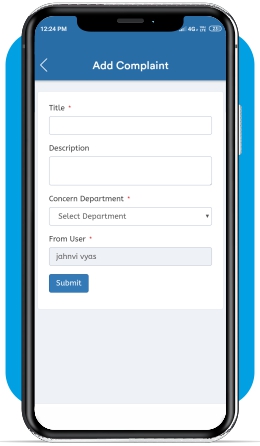We have created this module which fulfills the purpose of Online Grievance Redressal System For Colleges and other educational institutes, keeping AICTE’s rule of Grievance Redressal in focus. According to AICTE “Grievances Redressal cell deals with all types of grievances, complaints and malpractices including those received from Students, Faculty and other Stakeholders. “ With the help of this module institute can provide it’s user with a benefit to share their inconvenience with the institute and providing solutions.
Online Grievance Management for School and Colleges as per AICTE standards
Helping hand
This module provides helping hand to students and staff by acknowledging and solving their problems. It maintains the healthy environment for stakeholders of the institute. Institutes need to exercise prudence in such important matters. We understand your institute’s need to be fair in complaints handling processes. Thus we provide this dynamic module to handle it all at one place.


Receiving complaints
Admin can always receive verbal complaints but such complaints can be forgotten. We help receiving logging complaints in written and work on them. Institute Admin, or rightful person add complaints to the system department wise. Complaints can be assigned to respective authorities.
Maintaining complaints
Dealing with too many complaints without delay can be a challenging task. Therefore we have made our module in a way that complaints can be effortlessly managed.
All complaints can be sorted out under different tabs.
Get the list of all complaint which needs a follow up.
Solving complaints
Assigned person can keep track of status of complaints. Complaints judged to be invalid or without substance, or where it is judged to not warrant further action, can be marked as rejected.
For rest of the complaints, admin can work on complaint and “Mark as complete” when solved.
Add Complaints from Appd
Add Complaints from App
Reports
We provide the functionality to download reports of complaints as per AICTE rules.
Frequently Asked Questions