Alpha CMS School ERP helps institute to create quickly multiple timetables which save an adequate amount of administrative time and effort. Through this School Administration Software, it will be easy to manage Proxy period of teachers, which save the time and efforts of administrative staff. Creating timetable, assigning proxy period, and managing faculty timetable is very easy with our Institute Management System
Timetable is immediately posted to all the Students/Parents and all the respective teachers of the institute once it is being updated by the administrative staff. Even we have gone one more step in our School ERP to give you a wow factor. You can send text message when a you are setting a proxy lecture. This message can be send to the new assigned teacher and also the absent teacher.
Online Timetable Management Software
Faculty Time-table
Once timetable is assigned into for particular class a faculty can view their own classroom timetable and will able to manage their schedules accordingly in School Administration Software. Every Faculty can view their timetable in School Mobile App. In case of any change in their daily schedule timetable it will automatically reflected in the School Mobile App.

Student Time - Table
The Timetable is created by an institute on the system and a student can view there respective class timetable in their mobile application. In case of any change in the period it will be also visible them in their app itself. As a parent they have rights to view their student time table in their School Parent App. Weekly timetable is displayed in School Parent App.
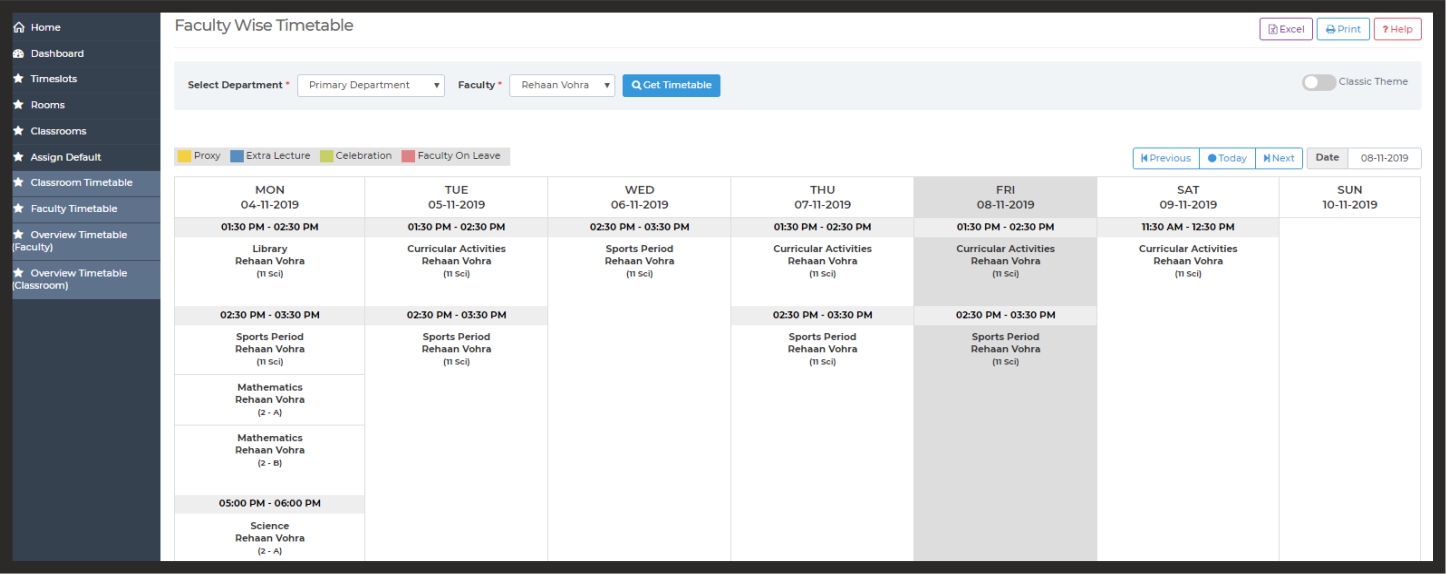
Classroom View Time-Table
Through Classroom view Time-Table you can get the Overview of all the class period list for that respective date. This feature is for administrative staff so that they can view everyday timetable and the proxy class in case of any faculty is on leave in School Mobile App.


Features & Advantages of Time Table Management System in our Institute Management System:
- Easy creation of timetable and can export in Excel format.
- You can create time-slots for the timetable as per your institute requirement.
- You can create different time-slots for different standards as per the need.
- Create recess slots as per the need.
- Edit and change time-table as when it needs.
- Students can view their respective class timetable in their smartphone
- Teachers can view their whole week timetable in their mobile application
- Time to time re-arrangement can be done.
- Avoid conflicts in timings for teachers.
- Facility to select school working days.
- Automatic creation of timetable for teachers on the creation of students’ timetables.